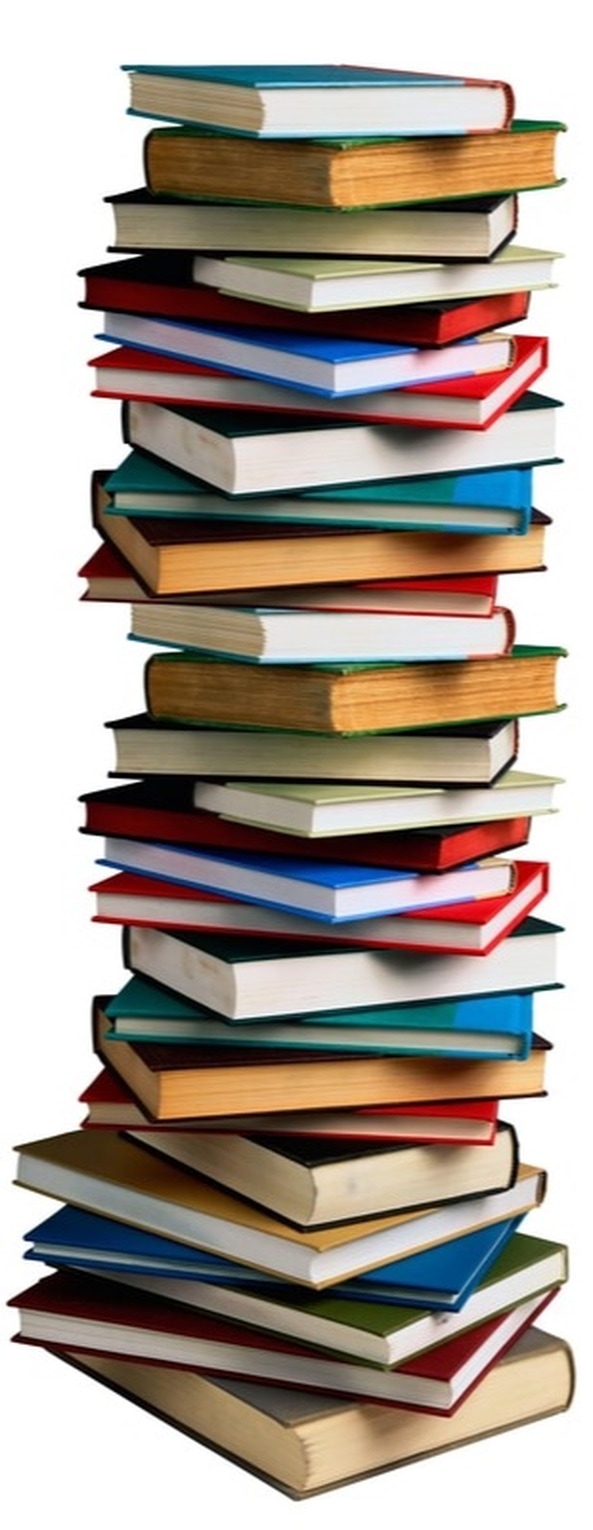SYLLABIBecause I believe in freedom of education if you have any questions regarding the courses, feel free to email me directly.
Otherwise download the EDITABLE syllabus below; the syllabus is supplied in editable Pages and Word formats, as well as an easy to print PDF. Concept to Creation I:
Target Market, Industry Structure & Production Processes Students will build and enhance their industry ready portfolios by developing and applying their illustrations, designs, knowledge, and skills - all while creating collections with specific themes for an intended target market; be it niche, couture or RTW (Ready-to-Wear). Special emphasis is given to understanding target market, industry structure and production processes.
Concept to Creation II:
Launching Your Line & Getting Retail Ready Students will continue to build and enhance their industry ready portfolios by developing and applying their illustrations, designs, knowledge, and skills - all while creating collections with specific themes for an intended target market; be it niche, couture or RTW (Ready-to-Wear). Special emphasis is given to understanding to the full life cycle of product and collection creation, and what is needed for successful mass production.
Digital Imagery:
Illustrations, Flats, Prints & Graphics Students will learn how to bring their designs to life, and the screen, with the art of digital imagery. Through the use of Adobe Illustrator and Photoshop they will learn how to work with layers, brushes, colours and filters, explore photo enhancements using various masks and fill layers and apply technical knowledge to create professional presentations. Special emphasis is given to digital illustrations, production ready flats, creating graphics and prints.
| |||||||||||||||||||||||||||||